 LAGOS STATE UNIVSERITY OF EDUCATION
[LASUED]
RELEASES ADMISSION FORM FOR THE 2022/2023
ACADEMIC SESSION
(A) All Applicants
are hereby invited for the 2022/2023 online Admission
Screening Exercise. All candidates or applicant with minimum of 150 in
2022/2023 UTME, including O’level requirements contained in the JAMB
Brochure are eligible to apply.
(B) Procedure For the Screening Exercise
1)
Candidates are expected to make an online payment of N5,000 for O’ level
verification and N10,000 for the online screening exercises
2)
Candidates are advised to visit the Lagos State University of Education
(LASUED) website https://lasued.edu.ng
and follow the procedure
below
|
 Steps to apply for Lagos University of Education Admission Exercise
Click the Apply Now Button
on the Menu Bar in Home Page
Read the Instructions carefully and click the Apply Now Button
Read the instruction
&Click the Apply Button
|
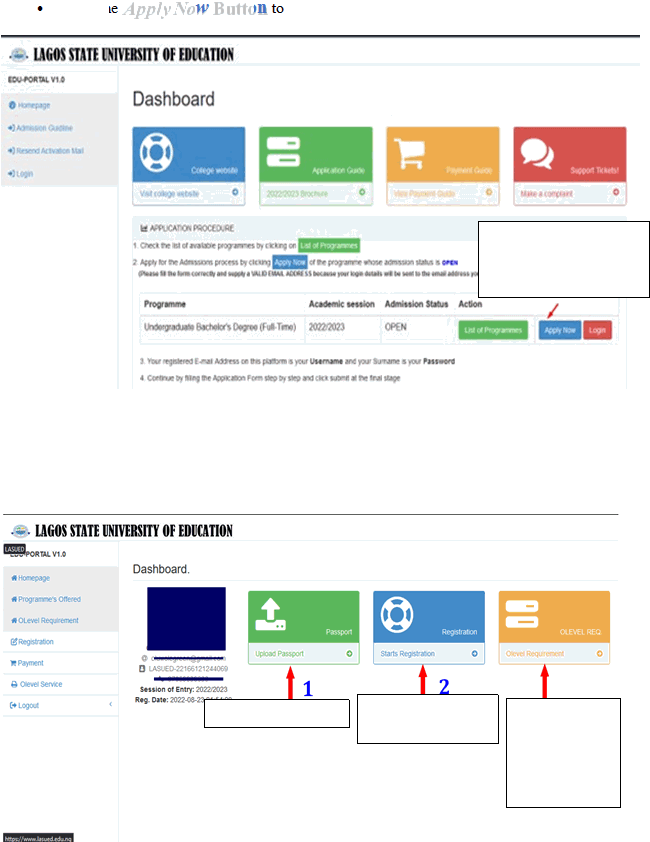 Click the
Apply Now Button
to start your application process.
1.
Upload your person picture, with a max of 32KB.
2.
Click Start Registration to fill your application form
3.
Click O Level Requirement for all the respective courses in the institution
Click to upload picture
Click start to your
registration
Click to check
O’Level
Requirement
for respective
course of study
Click Apply Now
button to start
application
|
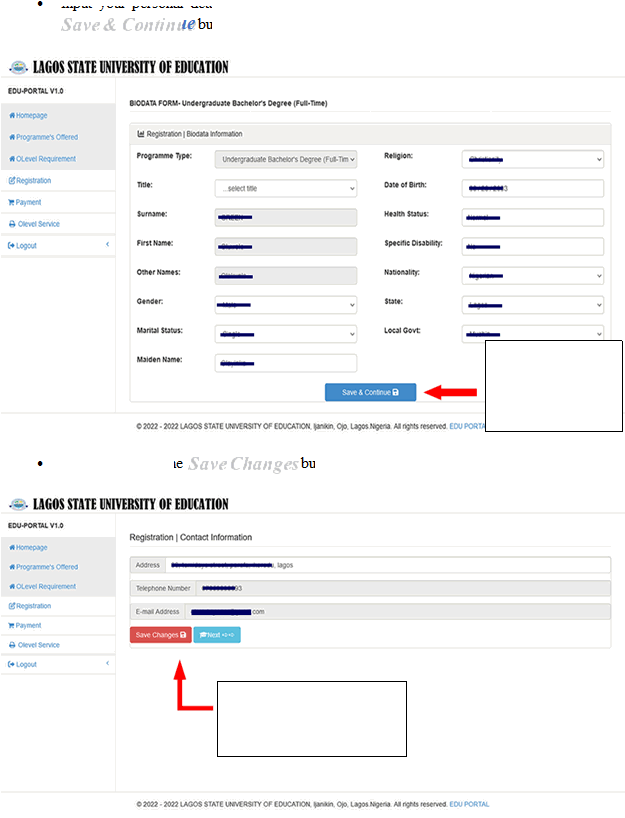 Input your personal details base on the requirement in the field or form and click
Save & Continue
button to continue your registration.
Kindly click on the
button to proceed the application.
Save Changes
Click Save and
Continue to
continue
application
Click Save Changes &
Next to continue your
application
|
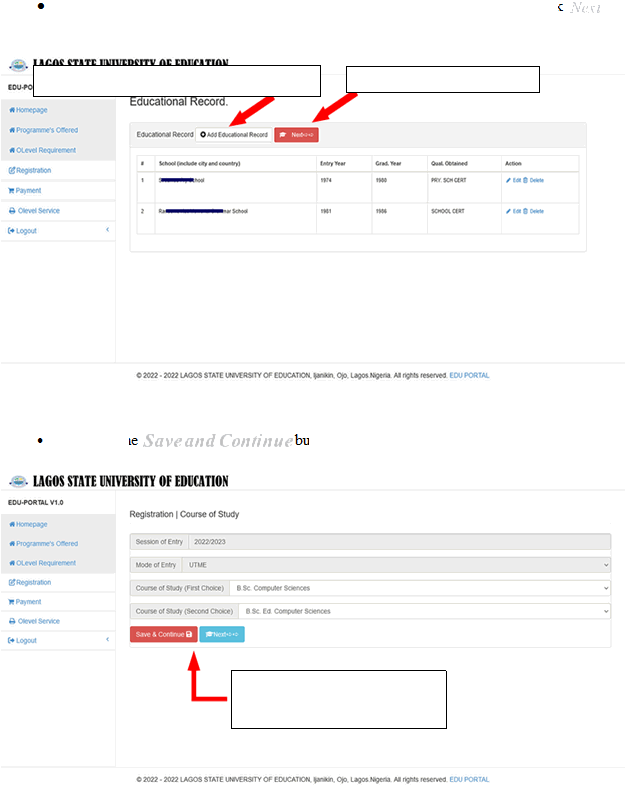 Click the Add Education Record to add your educational information and click Next
button to continue your registration.
Click on the Save and Continue
button to continue the application process.
Click to add Education Background
Click next to continue
Click save & Continue or Next
to continue application
|
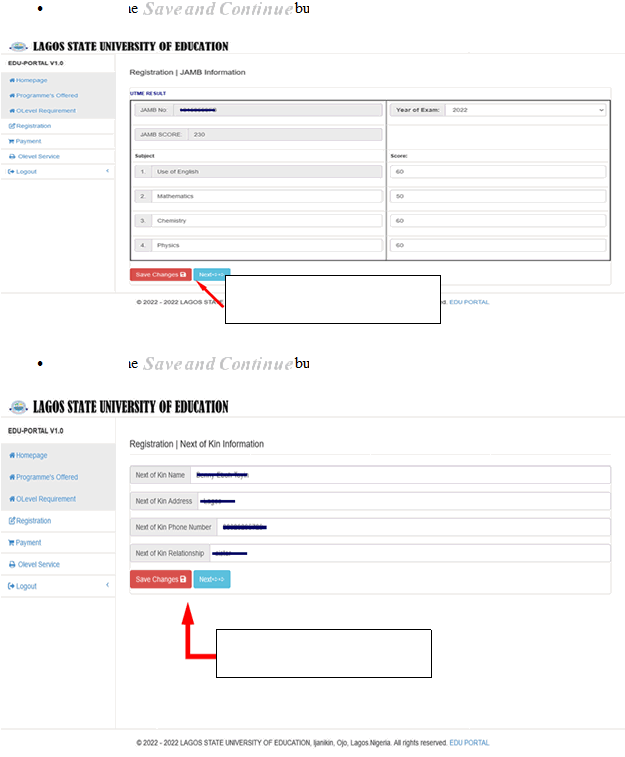 Click on the
button to continue the application process.
Save and Continue
Click on the Save and Continue
button to continue the application process.
Click Save Changes & Next to
continue your application
Click Save Changes & Next to
continue your application
|
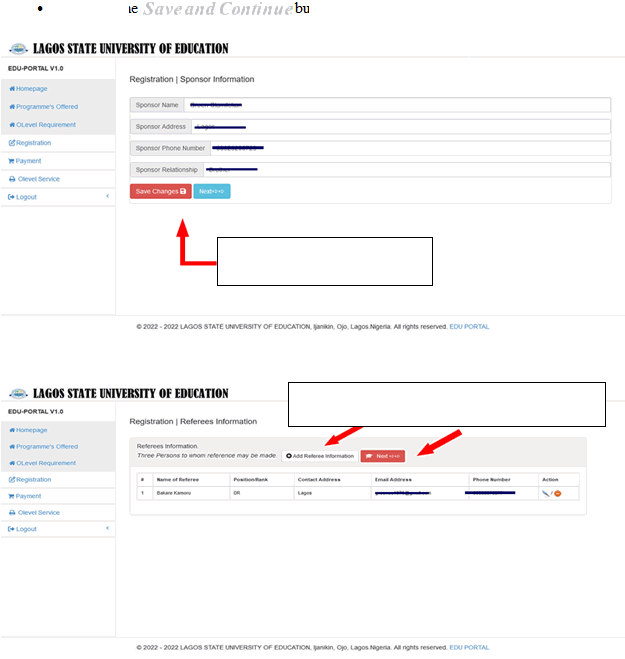 Click on the
button to continue the application process.
Save and Continue
Click Save Changes & Next to
continue your application
Click to Add Referee Information & Next to
continue your application
|
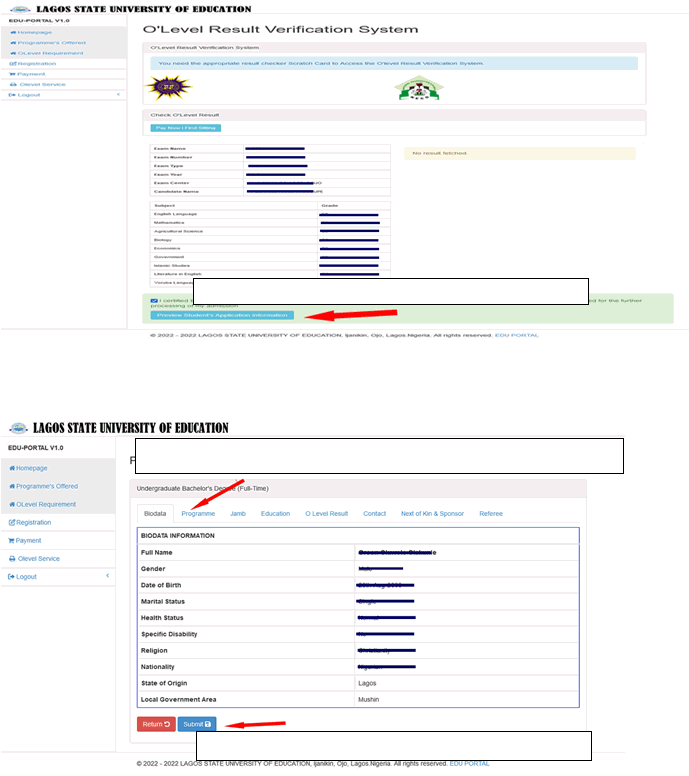 Click the Check box & Click on Preview Student Application
Click on each tab to verify information entered before click on submit button
Click submit to continue your application
|
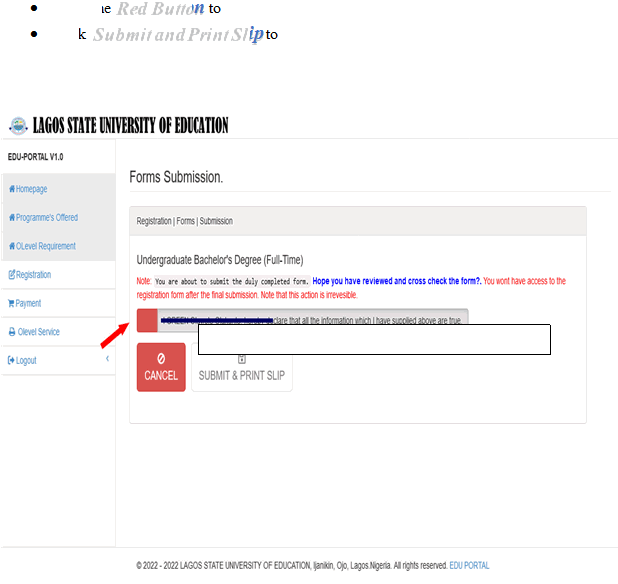 Click the
Red Button
to activate SUBMIT AND PRINT SLIP.
Click Submit and Print Slip
to Print your application.
Note you won’t have access to the application form after the submission.
Click the red button to activate submit and print slip
|
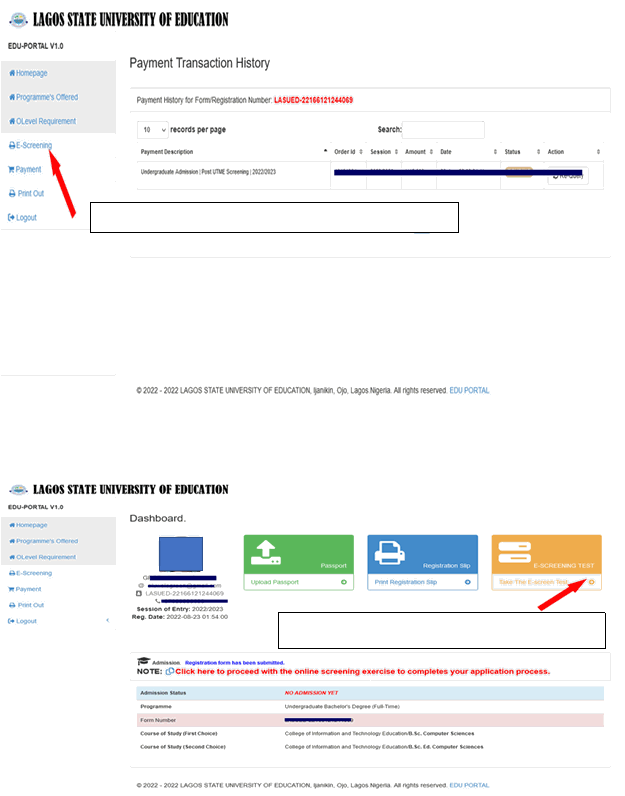 Click E-screening to start your screening exercise
Click E-screening to start your screening exercise
|